Reverse image search is a valuable tool for various companies and internet users. It helps them locate the origin of a picture, find similar images on the web, and check whether an image is being used without permission.
However, users have recently reported that Google’s a Free reverse image search.
Users report that they get no results when they input an image URL or upload a photo to Google’s reverse image search box. Instead, they receive a message saying, “No Results Found.” Users of both desktop and mobile versions of Google Images are reporting this problem. This error may hinder users from performing reverse image searches.
This article will explain why query strings could be broken and outline steps for improving them for many users.
What is a reverse image search query string?
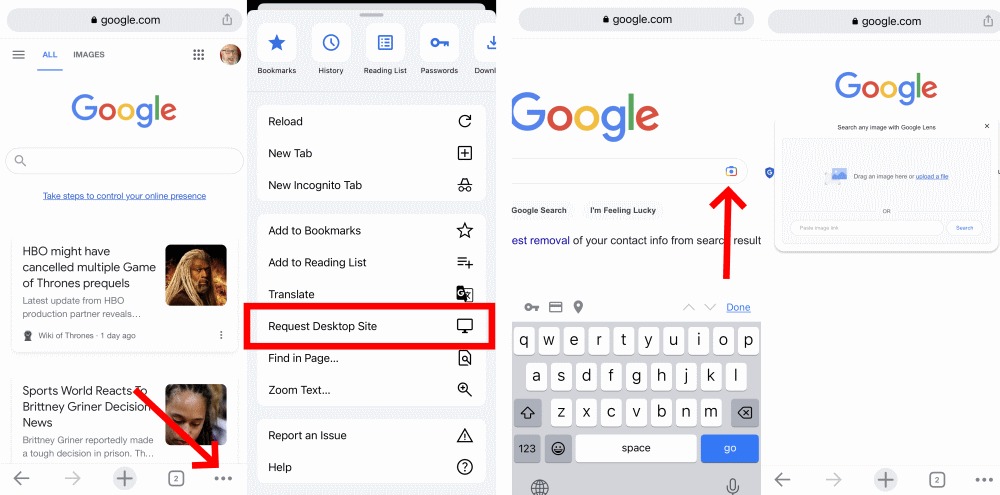
A query string may have further information for the server to search for something. A reverse image search helps to explain these factors of a search query when searching a collection of similar images.
Source: pcmag.com
Users can change the search parameters in the query string to refine the results and improve their searches.
Why did the Query String Stop Working?
The most fundamental portion or section of website development is the query string, consisting of characters commonly used to convey information from one website address to another.
Sometimes, a query may no longer be functional due to many possible causes. Here are some potential reasons for it not working:
- A query string may not work correctly after your site structure is modified. If the URL structure has been altered, links or scripts that depend on specific URL parts may no longer function.
- Search engines may not have access to textual content within an image due to changes in search engine use to enhance the query. Search engines are improving with their efforts to confirm whether a URL includes pictures, making it easier for users to access this content.
- Google is updating certain aspects of its search engine APIs and algorithms, which can hinder queries with specific search terms. Additionally, some features could fail if those algorithms are upgraded.
- Issues like with the processor or operating system or outdated software, browser extensions, or cookies may cause a technical incompatibility that prevents the query string from operating as intended.
- If the string in the query isn’t handled correctly, it may harm the claimed featured news. For example, an image unpleasant to search may be hard to process in the reverse-image search if the formats differ from a standard reverse-image query.
How do you fix a query string that has stopped working?
When the query string for your reverse image search stops working, fortunately, there are several steps you can take to fix this issue.
- Ensure that the URL for the reverse image search is correct. Check whether any characters or spaces were accidentally added or removed from the query string.
- If the URL is correct, but the reverse image search still isn’t working, try clearing your browser cache and cookies. These files can sometimes cause issues with website functionality.
- Ensure your browser is current with the latest version, as outdated software can cause compatibility issues with Google’s reverse image search.
- If the issue persists, you can use a different reverse image search engine, such as TinEye or Bing Visual Search, to see if you get better results.
Bottom Line:
A query string is fundamental in a reverse image search because it helps identify and retrieve a matching image from the search engine’s database.
With the query string, the reverse image search may function well, and users may be able to access the necessary information.